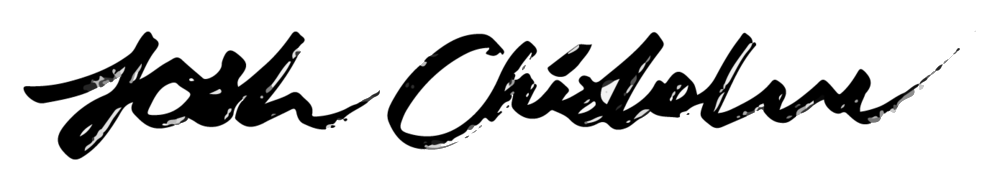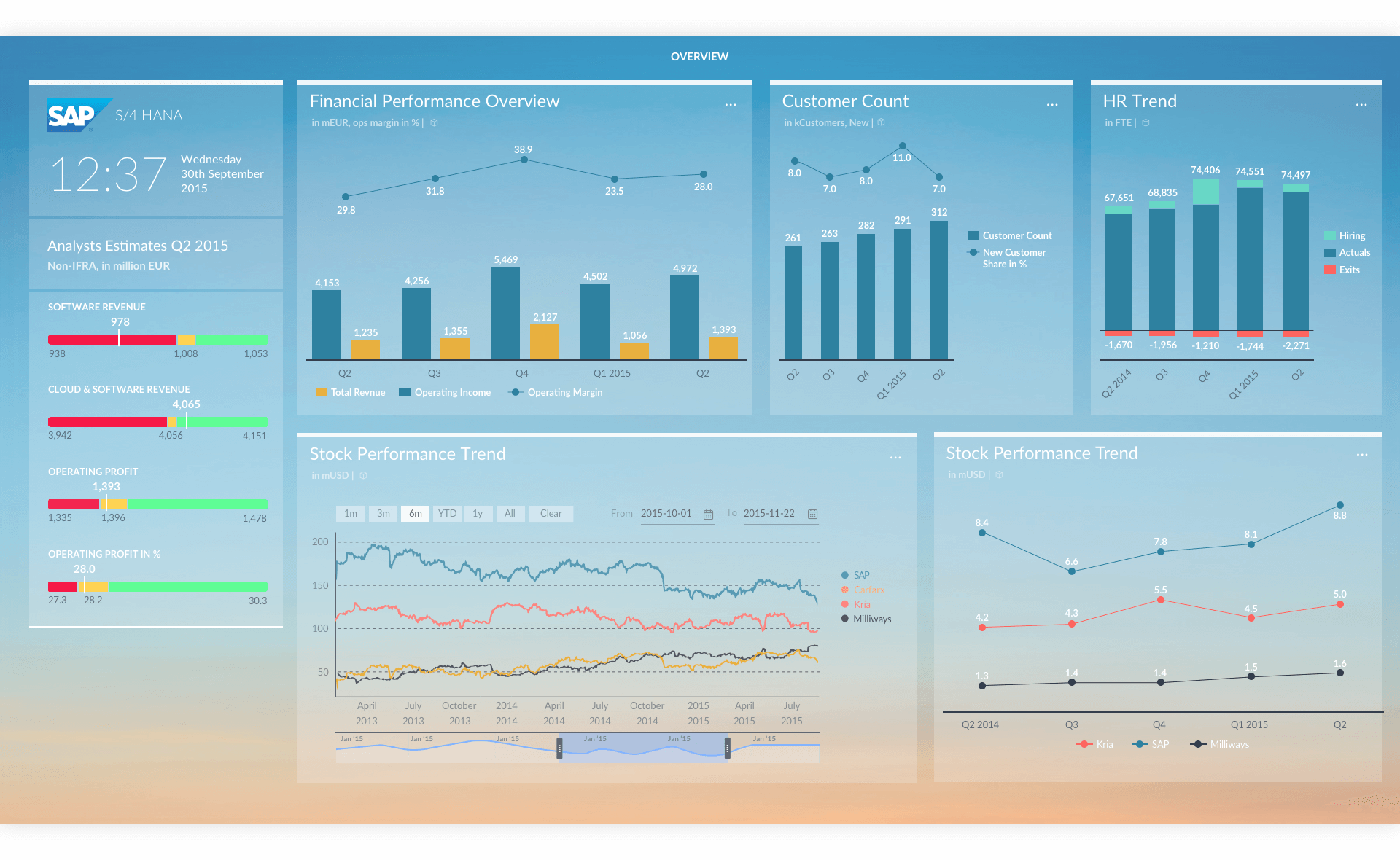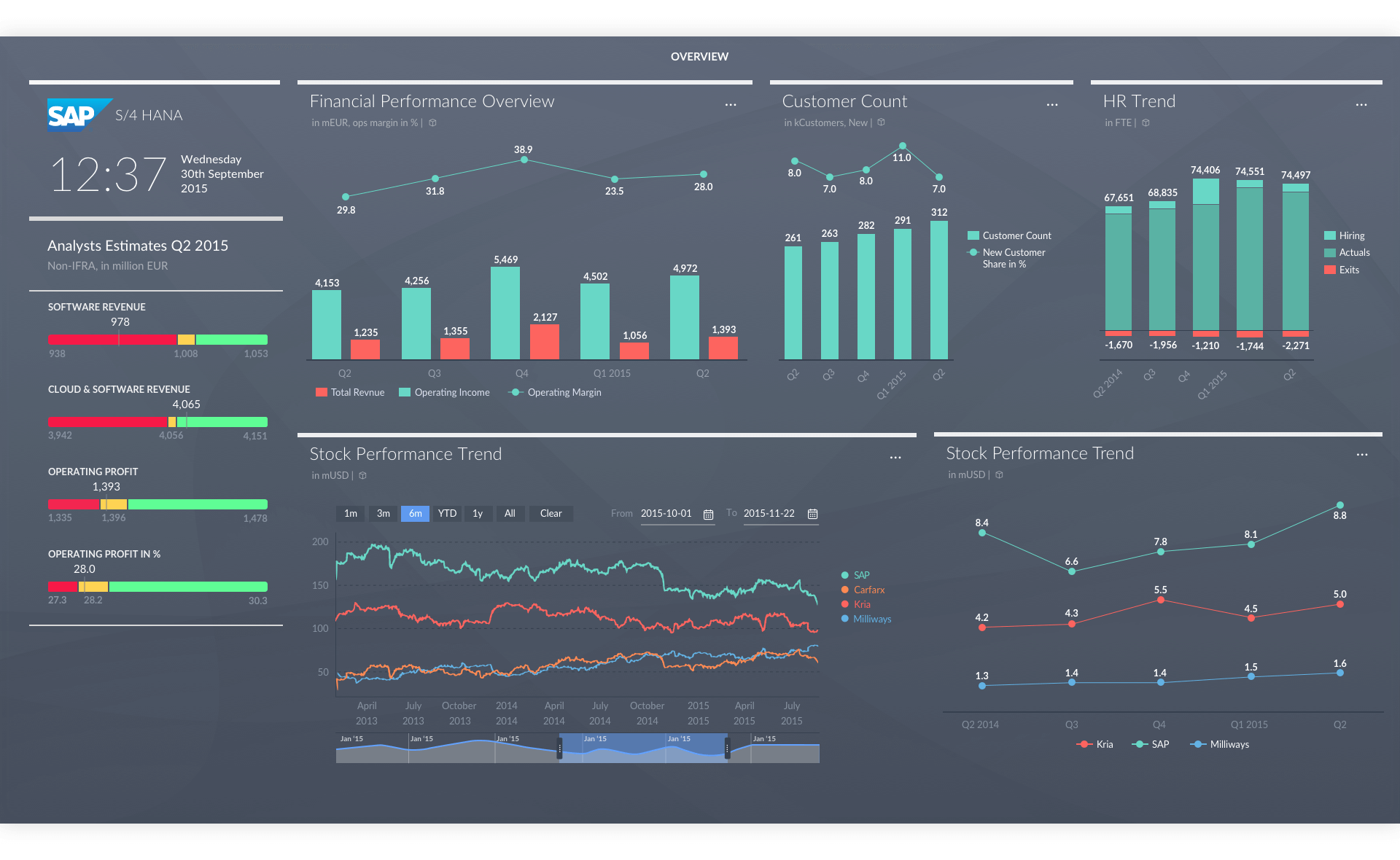SAP | RunSimple TV Ads
These Digital Boardroom commercials were a part of the SAP Run Simple Campaign in 2016.
SAP Global Marketing approached our UX Design Team in Vancouver for technical support on two commercials that showed how Digital Boardroom uses live data dashboards to allow executives to make strategic decisions on the fly.
TEAM |
TIMELINE |
|---|---|
| SAP Vancouver UX | 2016 |
| SAP Global Marketing | |
| BBDO (Consultants) |
Project Overview
The Challenge
At this time, Digital Boardroom was still a POC. The challenge was to create working prototypes in a short timeline that fit production requirements of the commercial shoot.
The Goal
To build digital designs and prototypes of Digital Boardroom for the scenarios in the two commercials.
THE Requirements
- Operate prototypes remotely during filming: Digital Boardroom required a three screen setup (a large monitor touch surface adapter attached to two 60” TVs) that no local production houses could source on a one week deadline. The prototypes had to mimic the actor’s input without a responsive touch screen.
- Interactions are eye-catching & move story forward: The visual design needed to fit the agency’s vision and show simplified interactions whose impact could be communicated in a 30 second commercial.
My Role
At the time, my role was UX/UI Designer for SAP Analytic Cloud. As the person who spent the most time on the project and built the Digital Boardroom Framer prototypes, my responsibilities on this project were to:
- Produce visual style guidelines, dashboard design & final visual screens for the script conceptualized by the agency BBDO.
- Produce the animation and prototypes required for the shoot.
- Act as the on set product expert & operate the prototypes during filming in Los Angeles.
Design Process
When in Hollywood, YOU BETTER keep up.
The SAP design language already provided a few different visual themes, but these didn’t project well on a large display. With feedback from SAP Global Marketing and BBDO, I worked with my colleagues in Germany to tailor the look & feel of the application to match the agency’s vision.
Prototyping
What if Simulations
In a 30 second ad, every small interaction on camera needs to drive the commercial’s story line forward. The UX and UI of the prototypes had to be more simplistic and impactful than the comprehensive experience Digital Boardroom offers. As well, the prototype had to generally reflect how the application would look once it was released.
I explored different ways to visualize multiple measure variables and how the actors interacted with them. The solution I proposed used input sliders to show how these metrics affect the sales forecast chart.
Delivery | On Set
My team and I arrived a day before the shoot to test the prototypes on the provided hardware and make sure everything worked and looked good.
During the actual filming, I sat behind a fake wall to control the prototypes that appeared on camera. With cues from the production assistant, I mimicked the actors’ touch inputs to make it appear like the application was live ;).
What I Learned
What stands out to me is how this experience allowed me to own the product and navigate a completely different scenario and set of stakeholders: marketing directors, ad agencies, actors & film crews.
As well, I learned how to quickly adapt to unforeseeable challenges from on set technical issues to colour calibration problems - all under the intensity of fast-paced film production where nearly a hundred people were depending on you to make it work in the moment.